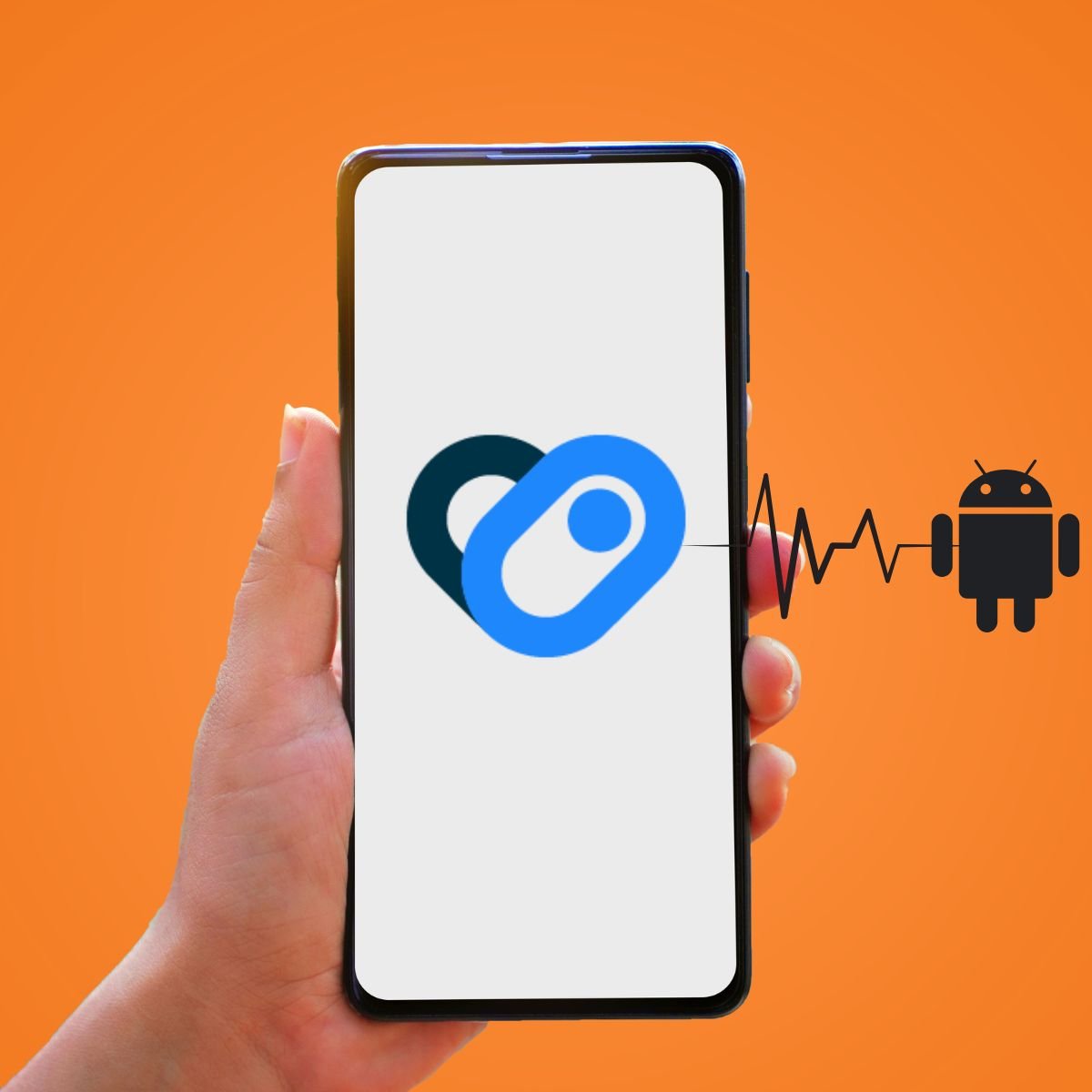Kotlin Multiplatform at Google Scale: A New Era in Cross-Platform Development
Google's support for Kotlin Multiplatform (KMP) is transformative, signaling a more unified and efficient future in cross-platform development. This endorsement validates KMP's robustness and viability for large-scale applications. Tools like SKIE enhance the iOS development experience, addressing long-standing challenges in cross-platform frameworks.
The inclusion of Jetpack libraries like DataStore and Room reduces redundancy and streamlines development, allowing developers to focus on innovation. Google's adoption of KMP for Google Docs solidifies its readiness for extensive applications, promoting cohesive and maintainable codebases.
For developers and teams, now is the time to embrace KMP. Leveraging its full potential leads to greater efficiency, consistency, and scalability. Google's I/O 2024 announcements pave the way for KMP to revolutionize cross-platform development.
Diffrence between == and === in kotlin
Explore the nuances of Kotlin's equality operators, understanding the distinction between Structural (==) and Referential (===) in this blog. Delve into their functionalities and impacts, exemplified through various scenarios and the role of implementing equals(). Discover the significance of converting classes to data classes in these operations.
Android: Health Connect API
Explore Health Connect, an Android API revolutionizing health data management. It unifies diverse health apps and devices, offering developers a simplified integration interface while granting users control over data access. Seamlessly access on-device health data, fostering a cohesive ecosystem for enhanced health and fitness experiences.
Memory optimization in mobile apps
Enhance app performance by optimizing memory use. Tips encompass efficient allocation, data structures, caching, and resource management. Delve into bitmap and RecyclerView methods for optimization.
Introducing ChatGTP with Whisper APIs
Explore the diverse applications of ChatGPT and Whisper APIs for Android development. Craft innovative chatbots with ChatGPT, while Whisper API aids language-related projects, especially for language learners. Sign up at the official website, access comprehensive documentation, and seamlessly integrate with your Android project using OkHttp. Unlock the potential for creating cutting-edge, language-driven applications.
Shortcuts for android studio to save more time
Discover time-saving Android Studio keyboard shortcuts. Maximize efficiency with swift navigation, search, and selection tools. Effortlessly execute coding tasks using editing shortcuts. Run, debug, and compile projects seamlessly. Master these shortcuts for enhanced productivity
Useful git commands for everyday use
Discover essential Git commands for daily programming. Mastering Git is crucial in the software industry, and these commonly used commands streamline your workflow. Learn commands like Cherry Pick for adding commits, Stash for saving changes, Rebase for aligning branches, Amend for editing the last commit, and Revert for undoing the previous commit.
Privacy best practices
Secure your Android app by following these simple tips. Only ask for the permissions you really need, and be clear about why. If someone denies a permission, make sure your app still works smoothly. Explain why you need location access and use it transparently. Keep sensitive data safe, use resettable IDs, and respect user preferences. Following these tips not only keeps your app secure but also makes users trust and enjoy it more.
Kotlin: Rules for writing classes
When writing classes in Kotlin for Compose, keep things stable. Avoid using 'var' inside classes holding data. Be cautious with private properties as they impact stability. Classes from external modules can be tricky, consider flattening or creating local versions. Be mindful of collections, Flows, and inlined Composables for stability. Aim for simplicity and immutability.