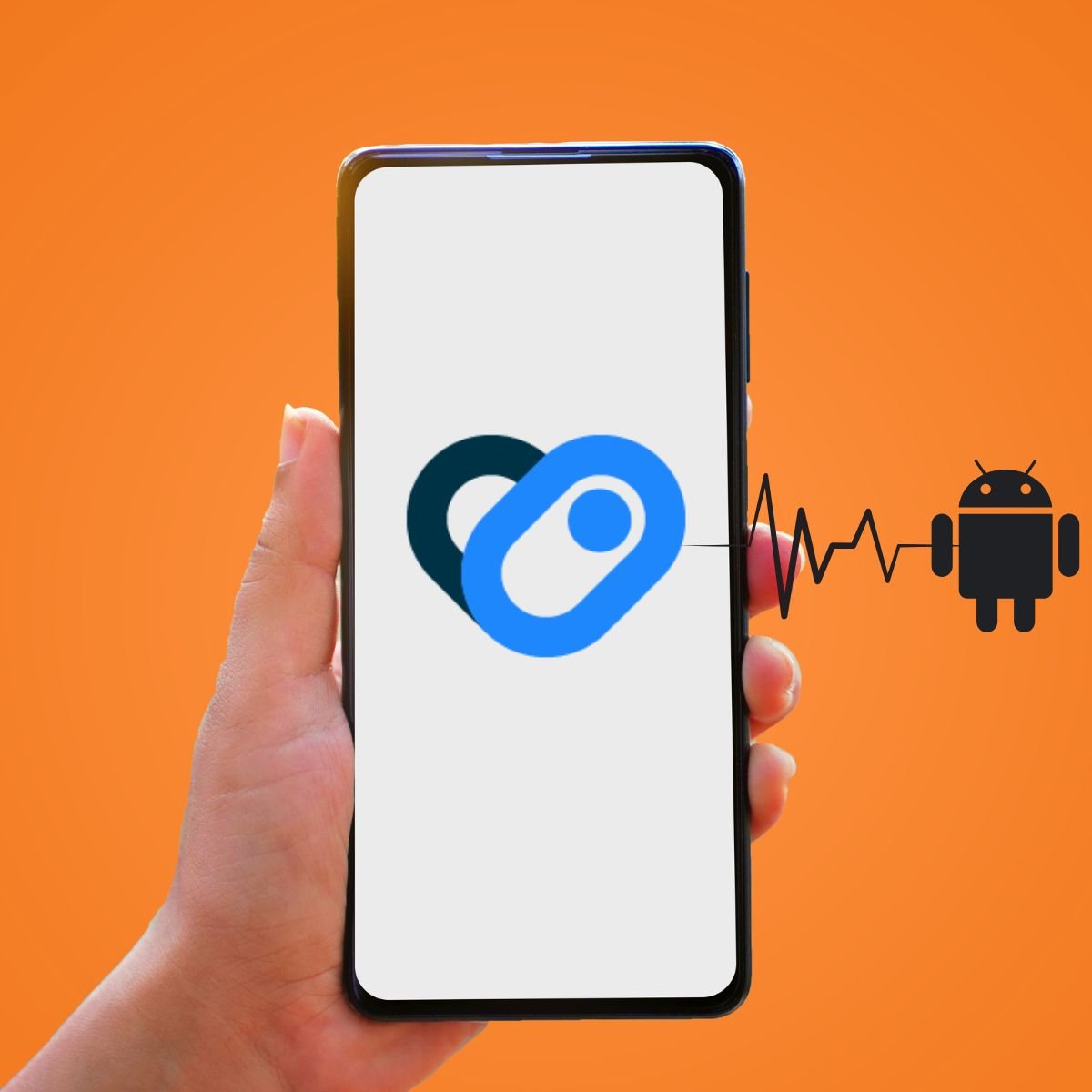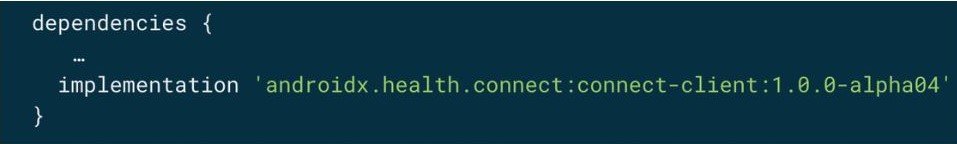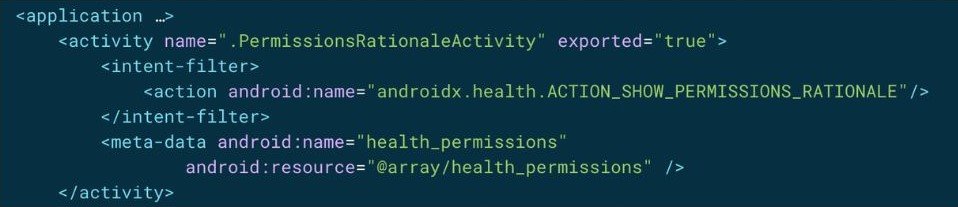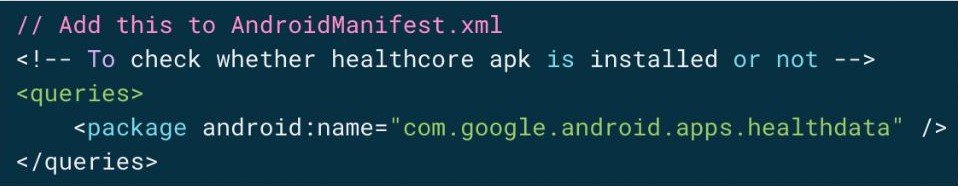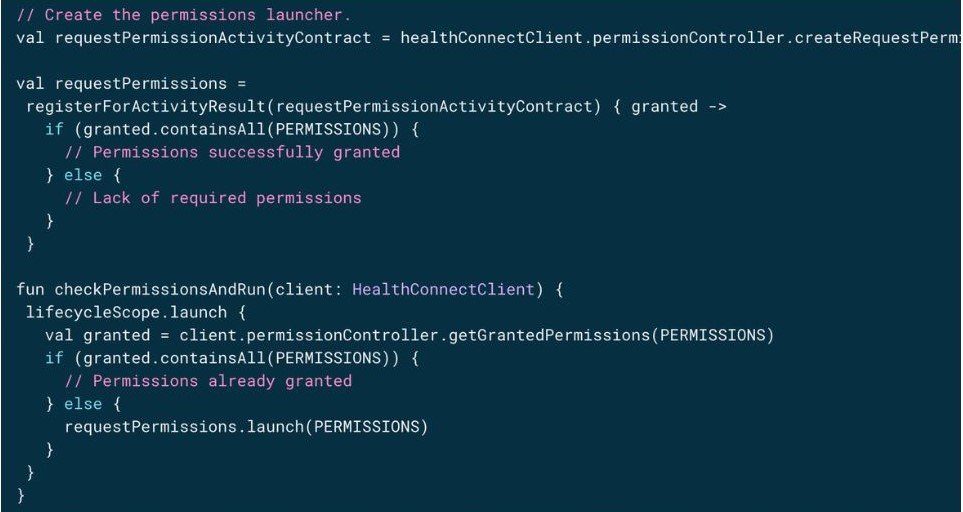Android: Health Connect API
Unlocking the Power of Health Connect: Your All-in-One Android Health and Fitness Solution
Health Connect: Your Gateway to a Unified Health and Fitness Ecosystem
Health and fitness monitoring have become an integral part of our lives, with various devices and apps helping us stay on track. Enter Health Connect, the comprehensive Android API and platform that revolutionizes the way you manage your health and fitness data.
What is Health Connect?
At its core, Health Connect serves as a bridge that unifies data from multiple devices and applications, creating a cohesive ecosystem. This platform offers significant benefits for both Android developers and users:
For Android Developers: A Simplified Approach
Health Connect provides Android developers with a single, user-friendly interface for reading and writing a user's health and fitness data. Gone are the days of dealing with complex data retrieval and storage mechanisms. With Health Connect, developers can streamline their app development process and focus on creating innovative health and fitness solutions.
For Android Users: Control and Peace of Mind
For Android users, Health Connect offers a centralized hub where they can exercise control over which apps have access to their health and fitness data. Concerned about privacy and data security? Health Connect empowers users to manage read and write permissions for different data types, ensuring they have the final say in who accesses their sensitive information.
On-Device Storage: Data at Your Fingertips
Health Connect understands the importance of seamless data access. That's why it comes equipped with on-device storage capabilities, allowing users to access their health and fitness information even when they're offline. Your data remains within reach whenever you need it.
A Unified Ecosystem
In today's interconnected world, having devices and apps that work seamlessly together is invaluable. Health Connect acts as the API that bridges the gap, enabling all your devices and apps across our ecosystem to collaborate effortlessly. Say goodbye to data silos and hello to a harmonious health and fitness experience.
Whether you're a developer looking to simplify your app's integration with health and fitness data or an Android user wanting more control over your personal information, Health Connect is the answer.
Don't miss out on the next level of health and fitness management. Join the Health Connect ecosystem and experience the future of health and fitness data integration.
Understanding Health Connect's Architectural Components
Client App Integration
For seamless integration with Health Connect, client apps begin by linking a Software Development Kit (SDK) into their health and fitness applications.
Software Development Kit (SDK)
The SDK acts as the essential bridge, facilitating communication between the client app and the Health Connect APK through Inter-Process Communication (IPC).
Health Connect APK
At the heart of it all is the Health Connect APK. This APK embodies the core of the Health Connect API and encompasses two vital components: Permissions Management and Data Management.
Permissions Management
Permissions Management is where client apps request user permissions to access and display health and fitness data. Moreover, it furnishes a comprehensive list of existing user permissions. This feature empowers users with effortless control over which applications are granted or denied access to their valuable data.
Data Management
Data Management within Health Connect offers an intuitive user interface that provides an overview of recorded data. This encompasses various data types, such as step counts, cycling speeds, heart rate, and more, all conveniently displayed for users to access and manage.
Unlock the full potential of your health and fitness app by seamlessly integrating with Health Connect. Empower users with control over their data while streamlining your development process through this robust architecture.
How to integrate?
Step1 : Add dependencies
Step2 : Modify AndroidManifest.xml
Declare the below Activity in your Android's Manifest.xml to handle intent that will explain your app's use of permissions.
Step3 : Get Health Connect client
Firstly, update your manifest file.
In the MainActivity, check if Health Connect is installed. If it is, obtain a HealthConnectClient instance.
The client app must then request permission from the user. The user can grant or deny access to the client app.
Step4 : Declare and request permissions
Create an array resource in res/values/health_permissions.xml.
To start the request permissions dialogue, first, build a set of permissions for required data types.
Then, request permissions. Check if permissions have already been granted before launching the permissions request.
We have configured everything, and you can start performing read/write operations to Health Connect data.
Experience the Power of Health Connect Integration
Enhance your health and fitness app's capabilities by seamlessly integrating with Health Connect's robust architectural components. Empower your users with control over their valuable data while simplifying your development process. Discover how itAgenturen.se can help you make the most of Health Connect's features and elevate your app's performance.